News
How to Engage at Virtual and Hybrid Events
Date: 09/01/21
 As a virtual meeting attendee, you are what makes virtual meetings more effective. So, to make the most out of your meeting, practice becoming a more engaged virtual meeting attendee and, hopefully, with these tips, you may be able to have a more effective meeting and avoid the dreaded "having a meeting about a meeting." Here are a few tips to be an excellent meeting participant:
As a virtual meeting attendee, you are what makes virtual meetings more effective. So, to make the most out of your meeting, practice becoming a more engaged virtual meeting attendee and, hopefully, with these tips, you may be able to have a more effective meeting and avoid the dreaded "having a meeting about a meeting." Here are a few tips to be an excellent meeting participant:
Try to prepare in advance:
- To be fully engaged, your camera should be on. Virtual meetings are a way to substitute face-to-face meetings by creating connections and engagement with your team as you did in person. In addition, having the ability to see your colleagues helps you read what others mean beyond their words. Finally, turning on your webcam means you have a compelling reason to get dressed and look presentable.
- Try having the necessary documents for your meeting and your login credentials handy at least one hour before your virtual meeting. Making time to prepare before your meeting will ease the call flow and help you get down to business asap.
- Investing in a headset is ideal! Headsets allow you to be able to use computer audio, hear, and speak more clearly. It may also help reduce noise disturbances from those around you and vise-versa.
- If possible, try to remove distractions from the area where you will be taking your virtual call to avoid distracting others.
- Keep your cell phone on silent and turn off email and text to avoid interference with noise and to help you focus during the meeting.
- Putting up a sign stating you are "in a meeting" may seem like "too much," but it prevents others from interrupting.
- Eating before or after a meeting is a must to avoid accidents or to be able to speak and answer questions at any point during the meeting and not mid-chew.
- Log in a bit early to let the host/facilitator know when everyone is in attendance before starting.
Participate During Your meeting Time:
- Before the meeting gets going, try introducing yourself. Sometimes a simple "good morning" or "hi, how are you all doing?" helps ease any nervousness of a virtual call.
- Be careful about muting yourself when you are not speaking to prevent noises from entering the meeting session.
- Remember to announce your name before you start speaking to let those in the meeting know who is talking or asking a question.
- Keep the agenda times and meeting topics in mind to avoid going over the meeting's scheduled time.
- Allow for others to finish their thoughts before replying or asking questions.
- Keep your comments and questions straight to the point to help maintain the scheduled meeting time.
- Video or webcam may have blurred reception if there is too many movements and gestures on your end.
- Try to get as much information before the meeting ends, such as due dates, or write down personal action items.
These tips may help you have a more effective virtual meeting and possibly reduce the number of required meetings to accomplish better results and become a better virtual meeting participant!
This information is not intended as a substitute for professional medical care. Please always follow your healthcare provider’s instructions. Programs and services are subject to change. Managed Health Network, LLC (MHN) is a subsidiary of Health Net, LLC. The MHN companies include Managed Health Network and MHN Services, LLC. Health Net and Managed Health Network are registered service marks of Health Net, LLC or its affiliates. All rights reserved.
.jpg)